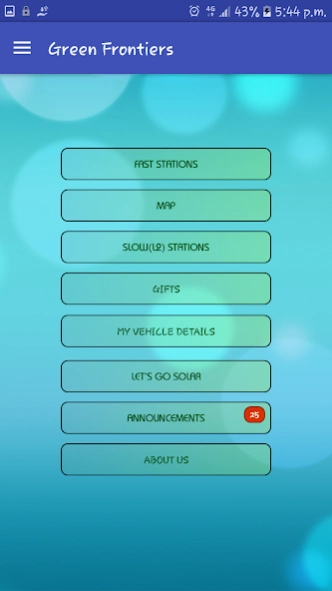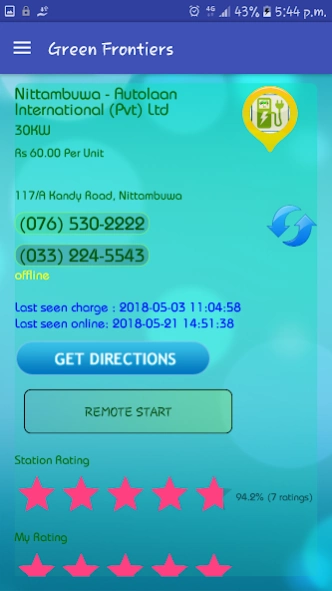Green Frontiers 1.40
Free Version
Publisher Description
Green Frontiers - Quickly find locations, routes, contacts, statuses of EV Charging Stations.
This is a comprehensive app (by Green Frontiers EV fast charging network, Sri Lanka) to solve all your fast charging needs in Sri Lanka. You can find all available stations (updated frequently), their current statuses, capacities, how many people are waiting in the queue etc. App can also show you the shortest route to the nearest charger, or you can ask for the shortest route for any specific charging station you are interested in. Finally, App helps you with navigation as well. You can view your charging history, stats, publish your statuses on FB while you are charging.
Features :
All charging station locations (on a list and on map) with details.
Ability to directly contact the station on phone via the app
Finding the shortest route to the nearest charging unit
Finding shortest routes to any charging station
Navigation (via google map)
Ability to see waiting queue at each charger
FB integration
Direct access to GF announcements
Ability to quickly notified if a charger status get changed.
New :
Added 100 slow (L2) charging points as well on a separate map
Ability to add new charging points!
About Green Frontiers
Green Frontiers is a free app for Android published in the Geography list of apps, part of Education.
The company that develops Green Frontiers is Araaya. The latest version released by its developer is 1.40.
To install Green Frontiers on your Android device, just click the green Continue To App button above to start the installation process. The app is listed on our website since 2019-07-18 and was downloaded 17 times. We have already checked if the download link is safe, however for your own protection we recommend that you scan the downloaded app with your antivirus. Your antivirus may detect the Green Frontiers as malware as malware if the download link to com.araaya.greenfrontiers is broken.
How to install Green Frontiers on your Android device:
- Click on the Continue To App button on our website. This will redirect you to Google Play.
- Once the Green Frontiers is shown in the Google Play listing of your Android device, you can start its download and installation. Tap on the Install button located below the search bar and to the right of the app icon.
- A pop-up window with the permissions required by Green Frontiers will be shown. Click on Accept to continue the process.
- Green Frontiers will be downloaded onto your device, displaying a progress. Once the download completes, the installation will start and you'll get a notification after the installation is finished.